VitePress 初始化
经常需要在本地创建 VitePress 项目来编写文档记录一些代码、经验或总结。
创建项目目录
project_name='code-snippets' # 假定项目名称是 code-snippets
mkdir $project_name && cd $project_name # 创建并更改为新目录
git init # 初始化git仓库
# 添加忽略目录到 .gitignore 文件
echo 'node_modules/
docs/.vitepress/dist/
docs/.vitepress/cache/' > .gitignore然后,使用 yarn 包管理器进行初始化。
yarn init一般情况执行完成上面的命令后一直按回车使用默认值会生成默认的内容。
点击查看默认生成的内容
{
"name": "code-snippets",
"description": "Record some code snippets at work.",
"repository": "https://github.com/curder/code-snippets.git",
"author": "curder <q.curder@gmail.com>",
"license": "MIT",
"type": "module",
"engines": {
"node": ">= 18"
},
}安装 VitePress
将 VitePress 和 Vue 作为项目的依赖。
yarn add -D vitepress
# 创建第一个文档
mkdir docs && echo '# Hello VitePress' > docs/README.md
echo '<!--@include: ./README.md-->' > docs/index.md启动开发环境
添加配置到 package.json 文件,这些配置用于在本地执行命令,比如:
{
"name": "code-snippets",
"description": "Record some code snippets at work.",
"repository": "https://github.com/curder/code-snippets.git",
"author": "curder <q.curder@gmail.com>",
"license": "MIT",
"type": "module",
"engines": {
"node": ">= 18"
},
"scripts": {
"docs:dev": "vitepress dev docs",
"docs:build": "vitepress build docs",
"docs:preview": "vitepress preview docs"
},
"devDependencies": {
"vitepress": "^1.3.4"
}
}# 在本地环境执行下面的命令编译项目。
yarn docs:dev
# 生成环境使用
yarn docs:buildVitePress 将在 localhost:5173 启动热重载开发服务器。
添加个性化配置
使用下面的命令在 docs/.vitepress/ 目录下创建 config.ts 文件,用于个性化当前 VitePress 项目:
touch docs/.vitepress/config.ts大致的内容如下:
import {defineConfig} from 'vitepress'
export default defineConfig({
lang: "zh-CN",
base: "/code-snippets/",
title: "代码片段",
description: "记录一些工作中常用的代码片段。",
lastUpdated: true,
themeConfig: {
logo: "",
siteTitle: "代码片段",
outline: {
label: "章节导航",
level: 'deep',
},
lastUpdated: {
text: "最后更新时间",
},
docFooter: {
prev: '上一页',
next: '下一页'
},
editLink: {
pattern: "https://github.com/curder/code-snippets/edit/master/docs/:path",
text: '编辑它'
},
socialLinks: [
{icon: 'github', link: 'https://github.com/curder/code-snippets'}
],
nav: nav(),
sidebar: {
"/guide": sidebarGuide(),
}
}
});
function nav()
{
return [
//
];
}
function sidebarGuide()
{
return [
//
];
}添加 GitHub Action
如果代码仓库是放在 GitHub 上,可以直接将代码部署到 github.io 上。
添加配置文件
# 创建构建文档的配置文件
mkdir -p .github/workflows && touch .github/workflows/build-docs.yml并将下面的内容添加到 ./.github/workflows/build-docs.yml 文件中。
点击查看 GitHub Action 配置文件
# github pages: https://github.com/marketplace/actions/github-pages-action#table-of-contents
# How to cache node_modules in GitHub Actions with Yarn: https://dev.to/mpocock1/how-to-cache-nodemodules-in-github-actions-with-yarn-24eh
name: GitHub Pages
on:
push:
branches:
- master
# trigger deployment manually
workflow_dispatch:
jobs:
build-docs:
runs-on: ubuntu-24.04
permissions:
contents: write
concurrency:
group: ${{ github.workflow }}-${{ github.ref }}
steps:
- uses: actions/checkout@v3
with:
# fetch all commits to get last updated time or other git log info
fetch-depth: 0
- name: Setup Node
uses: actions/setup-node@v3
with:
node-version: '18.x'
- name: Get yarn cache
id: yarn-cache
run: echo "YARN_CACHE_DIR=$(yarn cache dir)" >> "${GITHUB_OUTPUT}"
- name: Cache dependencies
uses: actions/cache@v3
with:
path: ${{ steps.yarn-cache.outputs.YARN_CACHE_DIR }}
key: ${{ runner.os }}-yarn-${{ hashFiles('**/yarn.lock') }}
restore-keys: |
${{ runner.os }}-yarn-
- name: Install packages
if: steps.yarn-cache.outputs.cache-hit != 'true'
run: yarn --frozen-lockfile
# run build script
- name: Build VitePress site
run: yarn docs:build
- name: Deployment
uses: peaceiris/actions-gh-pages@v3
with:
github_token: ${{ secrets.GITHUB_TOKEN }}
publish_dir: ./docs/.vitepress/dist经过上面的配置后在推送代码到 master 分支时会直接触发部署功能,部署到 gh-pages 新分支。
设置默认Pages分支
通过在项目的 Settings -> Pages -> Branch,比如这里的 Pages 中的 Branch 分支选择 gh-pages,等待一段时间就可以看到项目部署到了 YOUR_GITHUB_USERNAME.github.io/PROJECT_NAME。
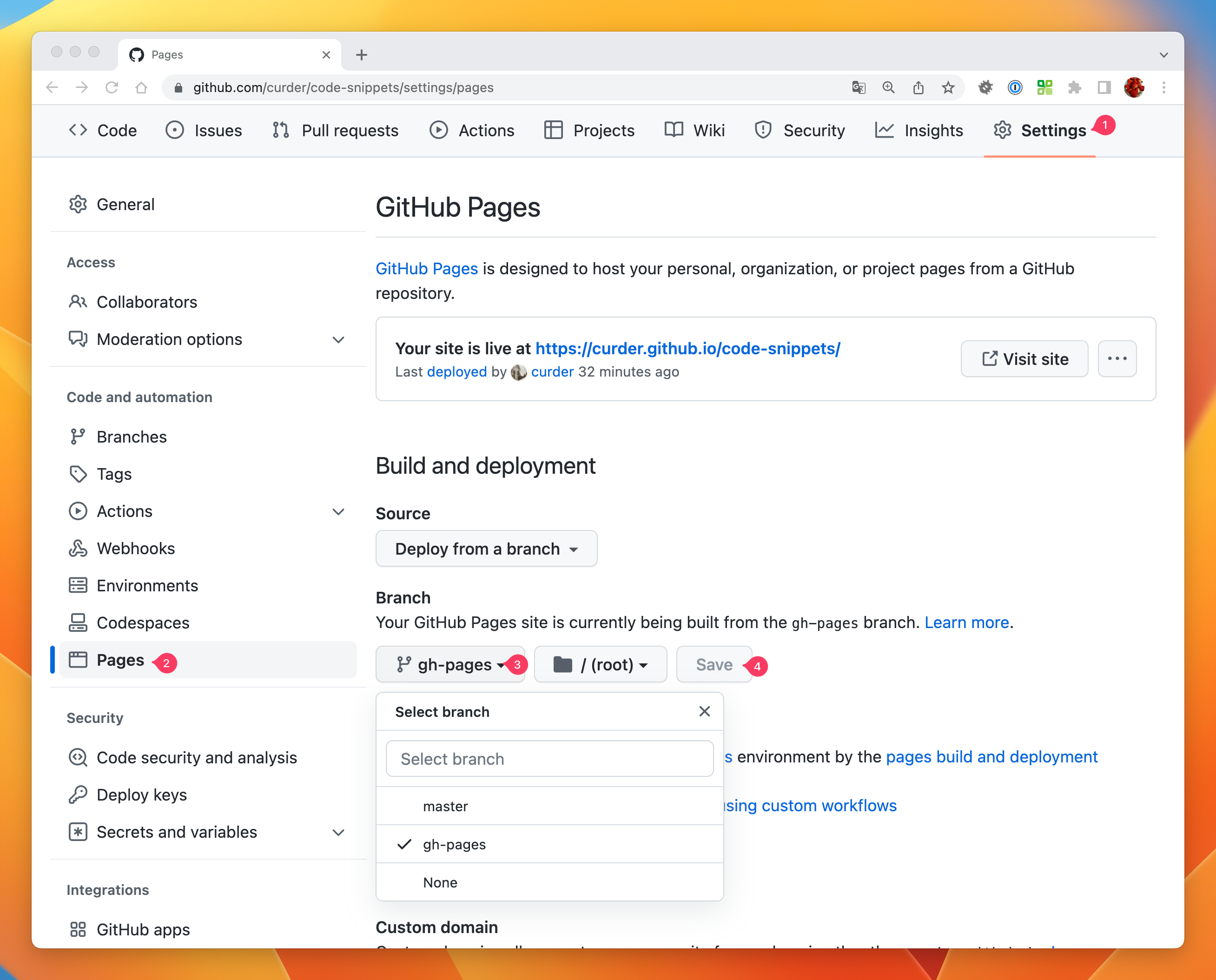
添加构建状态
获取构建状态
在 GitHub 项目仓库下选择
Actions->GitHub Pages->Create status badge,点击按钮后复制弹出层中的构建 markdown 内容。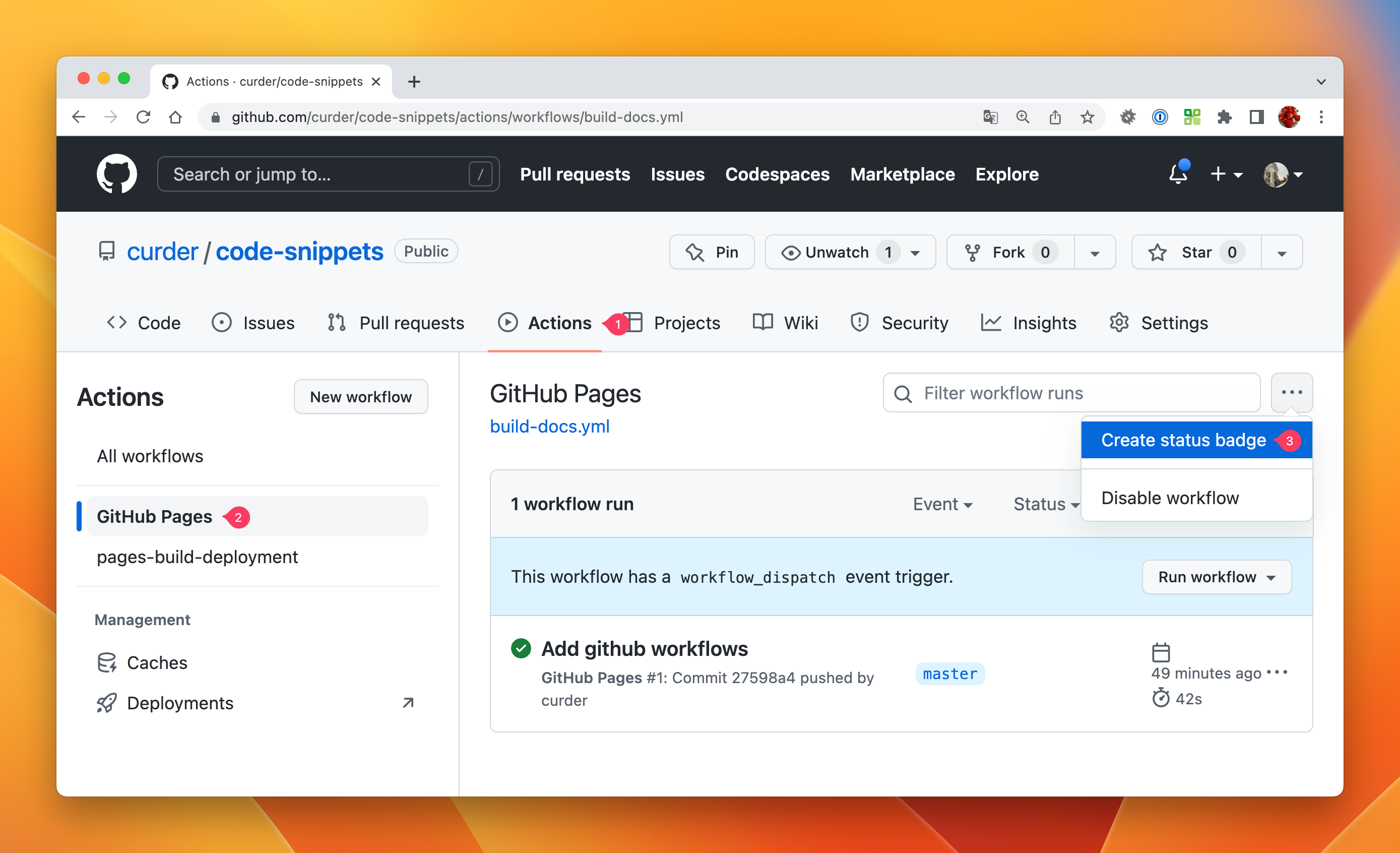
构建的 markdown 内容 YOUR_GITHUB_USERNAME/PROJECT_NAME
markdown[](https://github.com/curder/code-snippets/actions/workflows/build-docs.yml)将构建状态放到项目首页文件
将上面复制的内容可以通过编辑器写入到
docs/README.md文件中,也可以通过下面的命令追加到文件的末尾。bashecho '[](https://github.com/curder/code-snippets/actions/workflows/build-docs.yml)' >> docs/README.md
以上是针对使用 VitePress 写文档的一些经常使用到的流程。